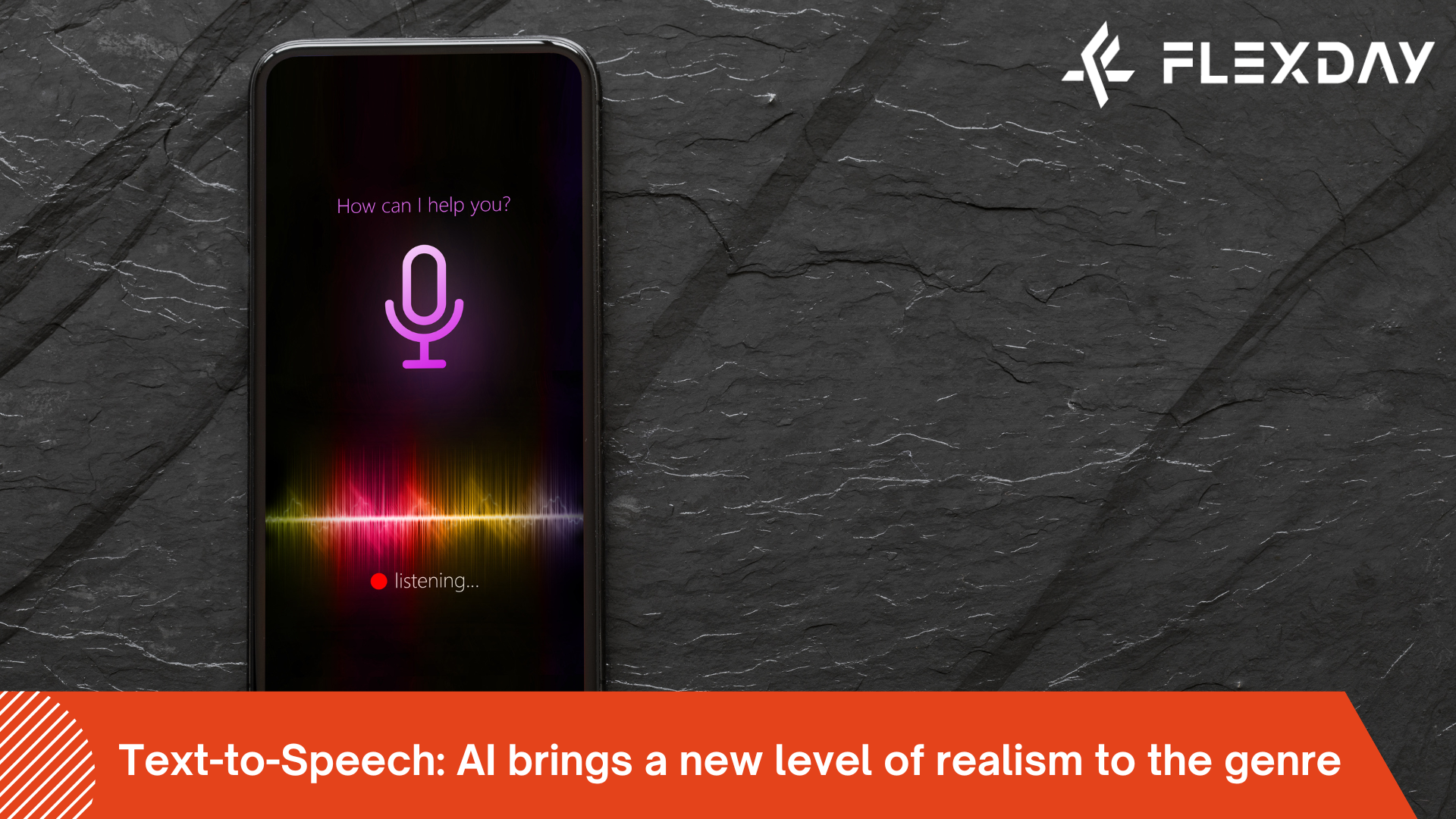
February 7th, 2023
Text-to-Speech: AI brings a new level of realism to the genre
While the ability to convert text-to-speech has been around for a while, the addition of AI to these converters has elevated the genre to an entire new level of realism.
The tech has gotten considerable attention since actor Val Kilmer — who was stricken dumb by throat cancer — was able to turn to an AI-powered device that enables him to talk again using a synthetic version of his voice.
Essentially: Gone are the days when text-to-speech conversion produced — at best — robotic-like talk.
These days, the best of these tools — when used properly — can produce speech that is difficult to distinguish from that of a human.

Among the most common uses of text-to-speech by enterprises include transforming text found in a .PDF, email, document, e-book, blog post or similar.
They’re also great for offering Web site visitors audio access to select or all parts of your Web site — and for instantly converting text-based speeches and presentations the company may have on hand into podcasts.
Plus, text-to-speech converters are also perfect for converting a series of slides into a voice-over presentation that you can post on your Web site or blog.
Interestingly, writers also often use text-to-speech converters to listen to how their post or article ‘sounds’ to a reader.
Not only does this technique help ensure the pacing and quality of your writing are on target.
It also helps you uncover tiny typos and misspellings in your work — which become glaringly evident when spoken aloud — that you might otherwise miss.
Still other users also regularly leverage text-to-speech tech to convert great ad copy into audio ads.
Most of these text-to-speech tools are extremely simple to use, offering a text box or similar, where you can upload your text for processing.
Included on the interface are generally a number of controls that analyze your script — and then offer a number of voices and other effects you can test-drive before you make your final selection.
Some tools also offer OCR scanning — enabling you to take a picture of the text you’re looking to convert and load it into the software interface for audio conversion.
Plus, many tools also offer easy integrations and plug-ins for popular browsers like Google Chrome — enabling you to surf the Web and convert text-to-audio on-the-fly.
Such integrations/plug-ins are a great nice-to-have for English-as-a-second-language surfers (or similar) who come upon an unknown word and want to hear how it’s pronounced.

Many text-to-speech converters offer a hundred or more voices to choose from — as well as multiple languages, hundreds of accents, scores of dialects and myriad plays on voice tone.
Some also enable you to customize the synthetic voice you use even further, offering controls that allow you to adjust age, gender and voice cadence.
Still, other controls offer the ability to tweak the voice used by pitch, speed and volume.
Plus, with some converters, you can add pauses in the speech to add emphasis — or change the pronunciation of words to your liking.
And many best-of-breed models offer controls that enable you to instantly format your text-to-speech production for use on popular streaming networks like Spotify and Apple.
Plus, some text-to-speech generators also go the extra distance, enabling you to inject high-powered emotions into your audio, including happiness, sadness, fear, joy and anger.
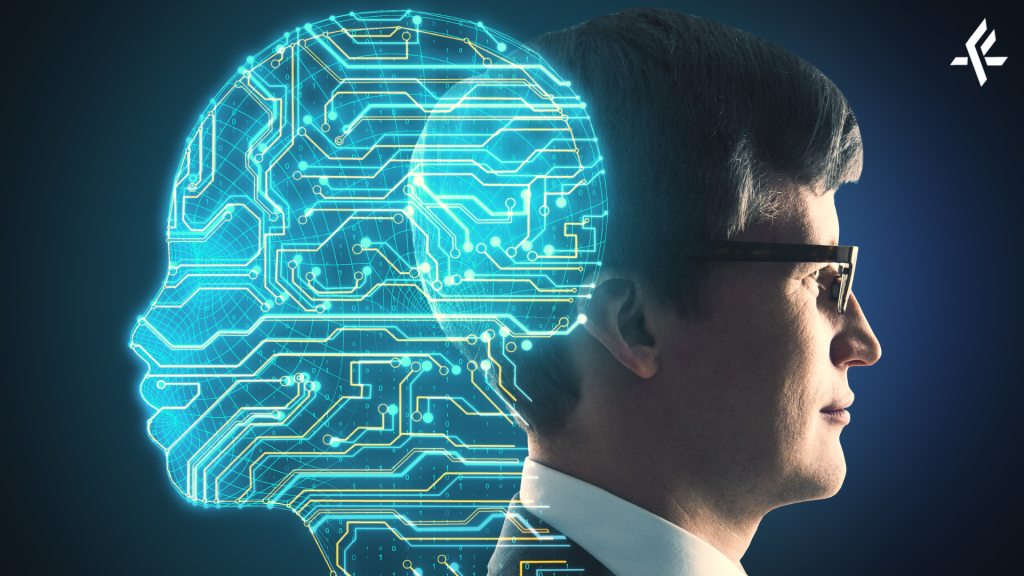
With these generators, which are often used in the entertainment industry, you’re even able to adjust the level of emotion your going for, such as sad — but not too sad — or joyful — but not too joyful.
And these same emotion-centric generators also enable you to imbue extreme expressions using these emoters — such as the option to use shouting when you’re looking to convey intense anger, intense fear or another intense emotion.
Of course, there are other converter makers who realize that some users would rather not fiddle with too many controls.
And at least one has designed a solution that enables you to make a text-to-speech conversion with just one click.
Others devoted to simplicity offer you the ability to make a quick text-to-voice conversion, preview the voice auto-selected — and either stick with the AI’s choice or try out another option in a flash.

Generally, best-of-breed text-to-speech converters will cost you a little money — although there are many free converters out there that offer much more than you might expect.
As usual, the best way to choose among the myriad text-to-speech converters on the market is to rely on a trusted AI advisor who can steer you through the various choices to ensure you arrive at the one that’s best for your business.

